This page is optimized for desktop computers and tablets. To access it, try one of the following points:
- Access this page from a different device.
- If you’re on a tablet, rotate it.
- Check the “Desktop site” option in your browser settings.
This page is optimized for desktop computers and tablets. To access it, try one of the following points:
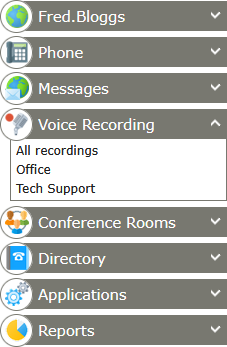
If voice recording is available on your Callisto system, an item labeled Voice Recording is present in the main menu. Clicking this item will reveal all filters that your account has access to.
Clicking a filter will list all recordings that are categorized by the filter.
Click on a record to listen to it. Depending on the access rights given to your account, you also may perform the following actions:
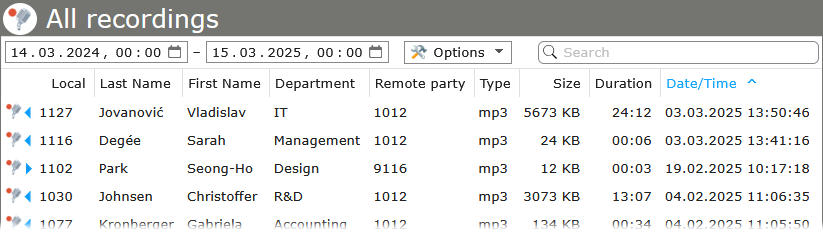
Depending on your configuration, you can delete recordings. If you delete a recording, it will be deleted permanently and cannot be restored.
This gadget can be accessed with the URL http://<callisto>/Jabber/Recording/Recording.asp, where <callisto> is the address of your Callisto installation.
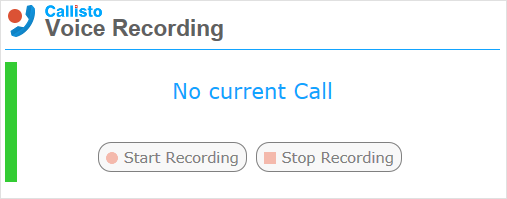
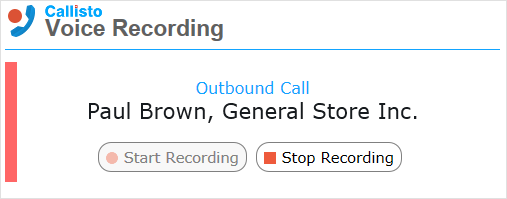
This gadget enables you to start and stop manual recordings.
Freiburgstrasse 251
CH-3018 Bern
Switzerland
T: +41 31 531 11 11
F: +41 31 531 11 12
sales@ctmodule.com
Frankfurter Straße 92
D-65760 Eschborn/Frankfurt
Germany
T: +49 6196 2049173-0
F: +49 6196 2049173-9
sales-d@ctmodule.com
Gospodara Vučića 145
RS-11000 Belgrade
Serbia
T: +381 18 308076
sales@ctmodule.com