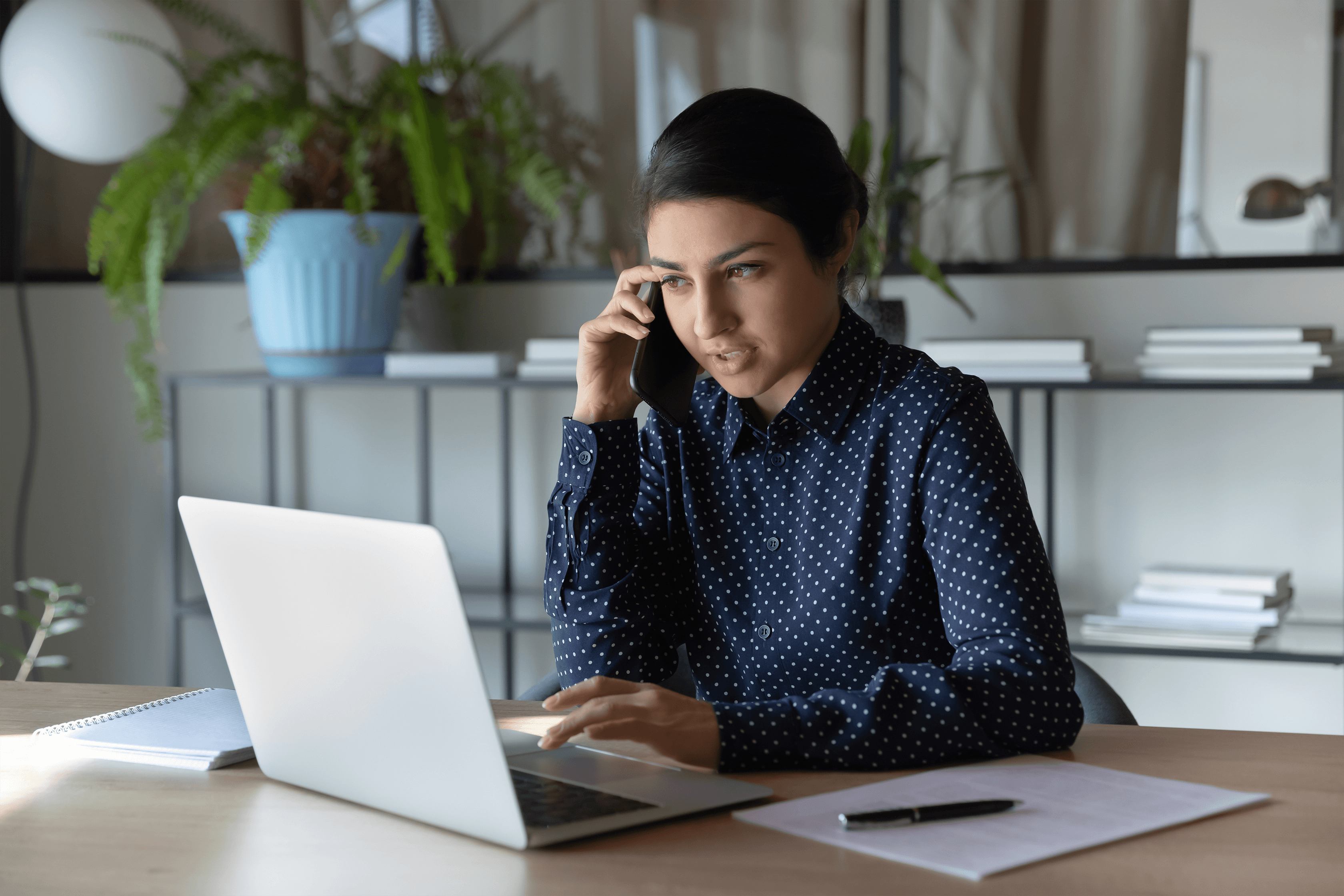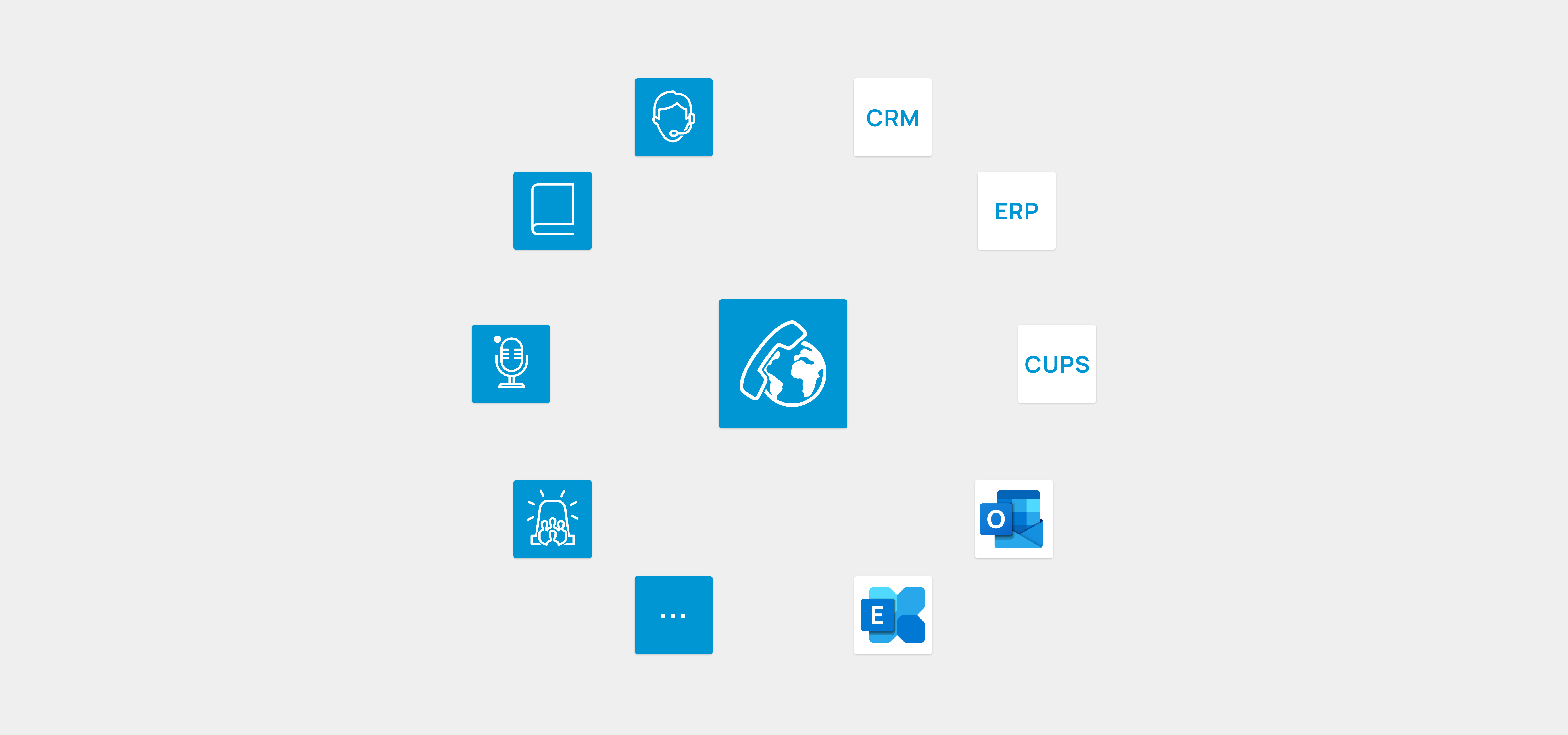| Features from A–Z | Description |
| Accessibility | The COC solution supports the operation by blind or visually impaired persons and is compatible with operating aids for the PC, Braille displays, and vocalizers (e.g., JAWS 2018 version or higher). COC is certified by the company Pappenmeier (pappenmeier-rehatechnik.de). |
| Advanced conferencing | This function allows ad hoc conferences to be initiated and controlled. Participants are clearly displayed and can be added or removed very easily. The conference can be ended again at the push of a button. |
| Alarm button | With the help of an HTML window, a corresponding alarm button can be easily integrated by using the Callisto Alarming Collection. |
| Auto-Attendant/IVR | Combined with the ProfACD module, the agent has extensive configuration options for call acceptance, announcement management, and call distribution. A single-stage IVR is already included. Multi-stage IVR’s can be configured with the ProfIVR module. |
| Auto-Update | CTModule provides free COC client updates from time to time. These can be imported automatically or through the administrator. |
| Busy queue | COC allows to park calls which called to busy extensions in the busy queue until the recipient is available. As soon as the called extension is free, the caller is connected directly to the destination from the busy queue. A separate window in COC shows the overview of calls in the busy queue, from which the attendant can retrieve a caller at any time by double-clicking. |
| Calendar integration | COC receives the calendar information of the monitored users and the agents through the Microsoft Exchange connection. This information is displayed in the user’s presence area. |
| Call list/reporting | A separate window in COC displays the call list. Here, the agent can see, filter, or search for all calls he has processed or missed. Further detailed reports can be found in the ProfACD module in the reporting area. |
| Call pick-up from the queue | Regardless of its position in the queue, any call on hold can be answered with the pick-up function. |
| Callback | During a call, the attendant can send a callback request with option a) callback to himself or b) callback directly to the caller to a user or another attendant with an XML-enabled Cisco phone. In this case, the subscriber receives a message with all the call details and the “Dial” button on their phone. Once they click “Dial,” they will be connected to either the attendant or the original caller, depending on the selected option. |
| CRM/ERP integration | COC is integrated with Microsoft Dynamics CRM. COC opens the corresponding lead or contact in an external Dynamics CRM page based on the incoming call number. Other CRM or ERP systems can be integrated with the smart event/action function or a separate API. |
| Deployment |
The COC Modul is installed as a client/server application in a few steps on the user PC. For the main configuration, a COC configurator software is available for the administrator. On the server-side, the COC client connects to the COC proxy service, which is part of the Callisto platform, but can also run as a standalone server. The two options for the COC installation:
|
| DTMF | The user can send DTMF tones directly via an input keyboard during a call, e.g., to control IVRs. |
| Fallback option | If the attendant initiates a blind transfer or a transfer in ringing state and the dialed user does not answer the call, the call is returned directly to the attendant or to any other number (e.g., on hold) after a defined time, depending on the option selected. |
| Forward to voice mail | The operator can very easily forward any call to any voicemail box of Callisto VoiceMail. |
| Global number plan (E.164 support) | E.164 numbers supported. |
| green-IT | Lowest resource requirements in the industry with the highest performance: 2 to 8 CPUs, 2 to 6 GB RAM, 80 GB HD, up to max. 1’000 parallel calls per image. |
| High Availability | Yes |
| HTML window | COC can display web pages with addable HTML windows. Besides individual web pages, many useful Callisto pages can be added, such as ProfACD Viewer, ManagerAssistant Group, News, or others. |
| Incoming call notification | For incoming calls, the COC displays a call pop-up with the caller’s name from the phonebook, a picture of the person if available, and options to accept, reject, or forward the call to voicemail. |
| Individual keyboard shortcut | COC supports user-defined hotkeys for numerous functions. Basically, the operator can operate the entire call management in COC without a mouse. |
| Intelligent agent support | Based on the call status, COC optionally offers the agent all possible next steps in a pop-up overview for direct clicking or further call processing. Alternatively, double-clicking on the next COC UCM action executes the most appropriate function. |
| Internal pick-up list | The “Internal pick-up list” window displays all calls to internal users. With the appropriate authorization, the agent sees these calls and can pick them up if necessary. |
| Microsoft Outlook integration | COC has a Microsoft Outlook integration. Once activated, COC displays all Outlook contacts in a separate window that can be searched, distributed or even dialed. The creation of an Outlook note or e-mail from COC is very easy. |
| Monitoring and coaching | The supervisor can manage his group through the COC configurator. With the ProfACD Viewer, he is always informed about the processes in his group. COC also provides him with buttons for monitoring and coaching his team. |
| Park calls | COC supports the “call parking” function. The operator can park any connected call with a single click or key combination. Any authorized operator can then answer parked calls by double-clicking in the COC parked calls window. |
| Pause management | In connection with the Callisto module ProfACD, the agent can set his status to pause or not ready, which means that he will not receive any more calls during this time. This status will be taken into account in the reporting accordingly. |
| Phone note | The agent can easily send a predefined call note to the target person from the call list via e-mail during a call or afterward. |
| Phonebook integration | The Callisto PhoneBook module is integrated into a separate window in COC. In that one, the public or private phonebook contacts can be searched, transferred, or dialed. |
| Presence | COC has its own presence solution and Cisco Unified Presence Server (CUPS) integration. In conjunction with CUPS, the statuses (presence and rich presence) can be changed directly in COC or the Jabber or Webex client. Microsoft® Outlook® calendar entries are displayed automatically. |
| Provisioning | Manually or automatically from Cisco UCM through AXL or Microsoft AD, LDAP/OpenLDAP system, and CSV files. Web services (REST) supported. |
| Queue | In connection with the Callisto module ProfACD, the queues are configured and displayed clearly in a COC HTML window. |
| Queue monitoring | With Callisto module ProfACD (Viewer), the queues are clearly displayed in a COC HTML window. In addition to that, agents and status, defined key figures, all calls in detail, as well as a pick-up function per respective call are displayed. |
| Reliability | Apart from the stability of the Callisto system, in the event of a COC failure, the operator can continue to handle the call typically with his telephone or client. If the queue management (ProfACD) fails additionally, a ring call is usually configured on the PBX if the Callisto service is unreachable. |
| Scalability | Callisto supports per instance, depending on the scenario, up to 200 COC clients, up to 10’000 users, unlimited number of queues and up to 960 lines for the calls in the queues. |
| Security | https, SIPS, password and PIN security, appliance security, integrated firewall |
| Supervisor | The supervisor can manage his group through the COC configurator. With the help of the ProfACD Viewer, he is always informed about the processes in his group. COC also provides buttons for monitoring and coaching his team. |
| Supported phones/clients | COC supports all Cisco phones, as well as Jabber and Webex clients. |
| Usability | COC offers a user-friendly and efficient user interface. Thanks to the flexible window arrangements, the drag & drop functions, as well as the possibilities to integrate other Callisto modules, COC helps the attendant to process the call quickly, clearly and with maximum efficiency. |
| VIP distribution | Between 0-5 VIP stars can be assigned to users and entries of external persons in the PhoneBook module. Based on this, the position in a queue for VIP’s can be defined. |
| Voice recording | COC has dedicated buttons to control the Callisto VoiceRecording module. |
Highlights
Many features
Multi-site support and multi-line management with intelligent drag-and-drop switching, as well as all attendant and supervisor functions, blind workstation requirements, call evaluations, presence information, and callback scenarios, are included.
Flexible
COC offers unrivaled flexibility for the operators: each window can be arranged individually. Additionally, you can add any window with further Callisto functions or personal content.
High productivity
Increase your agents' productivity thanks to the software-based, flexible, and intuitive operation - even for blind people - the extensive functions and a large amount of information visible at a glance of the COC solution.
Fully integrated
The Callisto module functions, Callisto phone book, and MS Exchange/ Outlook or MS Dynamics are already integrated with COC. Other systems can be integrated using the smart Event/Action function or a separate API.
Simple
Thanks to the intuitive and straightforward COC Operator console, agents quickly feel at home in their work. Agents can benefit from individual working methods among many available operating options and preferences.
Easy to manage
Using the COC configurator, administrators can quickly and efficiently configure all COC clients, assign roles, groups, or HTML windows, define event/action functions, and much more.