| Features from A–Z | Description |
| Authorization concept | Callisto PhoneBook offers a sophisticated authorization system. This allows every single PhoneBook user to get their individual, internal or external directory by means of user groups. Each PhoneBook user itself can therefore also be assigned to different user groups. Thus, any number of subdirectories can be configured from the overall internal and external PhoneBook directory, allowing the configuration of different clients. |
| Agent Solution COC | PhoneBook is fully integrated with the Callisto agent solution COC. Thus, the assigned external contacts are even displayed in a separate window with a quick search. |
| Change entries | PhoneBook entries can be easily edited in the Callisto web GUI. The sophisticated Callisto authorization system is applied. |
| Cisco Services | PhoneBook provides all phonebooks incl. search and also dialing for Cisco desk phones equipped with Cisco services. |
| Configuration | Callisto provides several parameters to configure PhoneBook. For example, PhoneBook can be configured to perform nightly imports from other phone contact sources, or to assign different group permissions to the user for local users or external contacts, and many more. |
| Contact management | Contact management is done via the Callisto web interface with appropriate permissions. In case of synchronization with external phonebooks, the contacts are managed accordingly in the same. |
| Deployment | The PhoneBook module is an integrated part of the Callisto platform and can easily be used via license. Prepared as an appliance image (OVA), the Callisto system can be installed on any virtual machine or physical server. |
| Entries | PhoneBook entries include, for example, last name, first name, company, department, address, phone book, VIP status, office phone, home phone, cell phone. |
| External phone books | External phonebooks can be synchronized or imported via LDAP automatically, time-controlled in PhoneBook, to have an up-to-date contact directory at any time. In addition, imports of CSV files are possible. External contacts are managed by administrators or authorized users. |
| Global number plan (E.164 support) | E.164 numbers supported |
| green-IT | Lowest resource requirements in the industry with the highest performance: 2 to 8 CPUs, 2 to 6 GB RAM, 80 GB HD, up to max. 1’000 parallel calls per image. |
| High Availability | Yes |
| Internal phone book | The internal phonebook automatically synchronizes with the Cisco UCM via AXL at specific, definable times. Callisto itself automatically creates the internal phone book. |
| Jabber | Callisto PhoneBook supports Jabber Desktop and Jabber Mobile. PhoneBook is also available via MRA (Mobile Remote Access / Expressway). |
| Languages | PhoneBook is integrated into the multilingual concept of Callisto and supports the following languages: GER, ENG, FR, IT, SP. |
| Multi-tenancy | Callisto PhoneBook offers a sophisticated authorization system. This allows every single PhoneBook user to get their individual, internal or external directory by means of user groups. Each PhoneBook user itself can therefore also be assigned to different user groups. Thus, any number of subdirectories can be configured from the overall internal and external PhoneBook directory, allowing the configuration of different clients. |
| Phone book types | Callisto provides three types of phone books: global (managed by the administrator and authorized users), local (includes all subscribers connected internally to the system), private (to be managed individually). |
| Private phone books | Every Callisto user can enter their private contacts in their own directory in PhoneBook. |
| Provisioning | Manually or automatically from Cisco UCM through AXL or Microsoft AD, LDAP/OpenLDAP system, and CSV files. Web services (REST) supported. |
| Reliability | Apart from the legendary stability of the Callisto system as a whole, the Callisto system can be designed to be highly available. |
| Scalability | Up to 960 parallel calls on one Callisto appliance. Additional instances supported. Unlimited number of Callisto PhoneBook users and entries. |
| Search entries | Callisto PhoneBook provides users with a detailed search in the Callisto web interface and on all devices and clients that PhoneBook supports. |
| Security | https, SIPS, password and PIN security, appliance security, integrated firewall |
| Smartphones | As a UDS server, Callisto PhoneBook makes all phonebooks or contacts available to smartphones via Jabber Mobile or the Callisto gadget “Directory”. PhoneBook is also available via MRA (Mobile Remote Access / Expressway). |
| Supported Phones / Clients | PhoneBook supports the following phones and clients: XML-enabled Cisco phones, Jabber Desktop, Jabber Mobile (smartphones), Callisto Gadgets Clients, Webex in a hybrid environment, COC operator solution, and the Callisto web interface. |
| UDS Server | Callisto PhoneBook acts as an extended UDS server and thus provides all UDS end devices and clients with internal and external contacts. |
| VIP-Status | The VIP status of a contact can be used to define the priority of the entry. This VIP status can be taken into account by a wide variety of Callisto modules. For example, a caller with the priority level “five” can call directly to the office, while a caller with the priority level “four” or less is diverted to another phone number. |
| Voice Protocols and Codecs | Based on the SIP protocol, both codecs are supported, G.711 and G.729 |
| Webex | The Webex client is supported by PhoneBook in a hybrid environment. |
Highlights
All In
Manage internal and external, company, and personal contacts in one directory.
Versatile Use
Contacts can be managed and used via web, COC operator solution, phone, smartphone, or web services (REST).
Unlimited Phone Books
Must-have for companies with multiple locations: PhoneBook provides an unlimited number of phonebooks with internal or external contacts.
Individual Directories
Thanks to the intelligent authorization concept of Callisto PhoneBook, every single user can have his individual internal or external contact directory.
Name Resolution
The names entered in PhoneBook for the respective phone number are visible directly on the phone or in Cisco Jabber/Webex or COC attendant solution.
Click to Call
Search for the right contact, click on the desired phone number, and the available client or phone is dialed. As simple as that!
Sync and Import
External sources like Active Directory, Meta-Directories, Exchange, Lotus Notes, etc., can be connected via LDAP. In addition, PhoneBook provides a CSV import option.
UDS-Server
Callisto PhoneBook acts as an extended UDS server and thus provides all UDS end devices and clients with internal and external contacts.