| Features from A–Z | Description |
| Access through Jabber Client | ProfACD is available as a Gadget/HTML window and is displayed accordingly as a tab-integrated window. |
| Access through operator solution COC | ProfACD is available as a Gadget/HTML window and is displayed accordingly in an HTML panel in COC as an integrated window. |
| Access through Smartphone | ProfACD is available as a Gadget/HTML window and can be displayed accordingly as a web app. However, the functions are limited to visual information. |
| Access through web interface | Access for authorized administrators for configuration or reporting. The client web interface is available for standalone use or to display the various clients (such as Jabber, Webex, COC, smartphones). |
| Access through Webex client | ProfACD is available as a Gadget/HTML window and will be displayed as an HTML-integrated window accordingly. |
| ACD (Automatic Call Distribution) | Extensive ACD configuration options such as announcements outside business hours or on holidays, automatic recognition of configured loops, configuration of direct queue numbers or definition of the queue for built-in, single-level IVR, and much more. |
| Agents | Unlimited number of agents can be configured and displayed. The agents can work with the COC operator solution (recommended) or alone with Cisco phones, Jabber or Webex clients. In addition, the ProfACD Viewer with display options is available in all clients, as a Gadget and also on tablets or smartphones. |
| Auto-Attendant | ProfACD provides extensive configuration options for call pickup, announcement management and call distribution. A single-stage IVR is already included. Multi-stage IVR’s can be configured conveniently with the ProfIVR module. |
| Call pickup from queue | Any call in the queue can be answered via ProfACD Viewer using the pickup function, regardless of its position in the queue. |
| Clients | Multiple ProfACD instances can be installed on the Callisto platform and used for different clients. |
| Deployment | The ProfACD module can be optionally licensed and uploaded to the Callisto platform without service interruption. Delivered as an appliance image (OVA), the Callisto system can be installed on any virtual machine or physical server. |
| Evaluations | Detailed evaluations are available in ProfACD Reports for authorized people. ProfACD Reports offer a wide variety of selection criteria for agents and/or queues for evaluation and delivers the report in the form of figures or graphics which can be exported to an Excel file. The reports can also be sent time controlled. |
| Global number plan (E.164 support) | E.164 numbers supported. |
| green-IT | Lowest resource requirements in the industry with highest performance: 2 to 8 CPUs, 2 to 6 GB RAM, 80 GB HD, up to max. 1’000 parallel calls per image. |
| High Availability | Yes |
| Instances | Multiple ProfACD instances can be installed on the Callisto platform and used for different clients. |
| IVR (Interactive Voice Response) | A single-stage IVR is already included. Multi-level IVR’s can be configured conveniently with the ProfIVR module. |
| Monitoring and Coaching | With the COC module, the supervisor has direct access to keys for monitoring and coaching his team. |
| Operator solution for agents | The Callisto agent solution COC, for efficient call handling, is recommended to support the agents. |
| Pause Management | The agent can set its status to pause or not ready in ProfACD, , which means that he will not receive any more calls during this time and his status will be taken into account accordingly in the reporting. |
| Provisioning | Manually or automatically from Cisco UCM through AXL or Microsoft AD, LDAP/OpenLDAP system and CSV files. Web services (REST) supported. |
| Queue monitoring | In ProfACD Viewer, call queues are clearly displayed in COC, Jabber, in Webex or Gadgets, or even on smartphones or tablets. Both agents and status, defined call center metrics, all calls in detail, as well as a pickup function per respective call are displayed. |
| Queues | Unlimited number of queues can be configured and displayed. Multi-level announcements incl. waiting position or waiting time announcement, various call distribution algorithms, prioritization of the waiting loop and also VIP prioritization, overflow and alarm configuration, agent management, viewer configuration and much more. |
| Reliability | Apart from the stability of the Callisto system as a whole, in case of ProfACD failure, the agent can continue to handle the call normally with his phone or with its client, as the ring call will be normally configured on the PBX when Callisto service is not available. |
| Reporting | Detailed evaluations are available in ProfACD Reports for authorized people. ProfACD Reports offer a wide variety of selection criteria for agents and/or queues for evaluation and delivers the report in the form of figures or graphics which can be exported to an Excel file. The reports can also be sent time controlled. |
| Scalability | Callisto ProfACD supports an unlimited number of queues and agents per Callisto instance and up to 960 parallel lines for the calls in the queues. In addition, independent ProfACD instances can be set up on Callisto. |
| Security | https, SIPS, password and PIN security, appliance security, integrated firewall |
| Supervisor | With the ProfACD Viewer, the supervisor is always informed about the processes in his group and in the entire call center. He can also manage his group without restrictions via the web GUI and the COC module provides him with buttons for monitoring and coaching his team. |
| Time control | The ProfACD module has a comprehensive time management to automate the processes in the call center. there are no limits in time and process management outside business hours or during holidays. |
| VIP distribution | Between 0-5 VIP stars can be assigned, for users and for entries of external persons in the PhoneBook module. Based on this, the position in a queue for VIP’s can be defined. |
| Voice protocols and codecs | |
| Voice recording | Using the VoiceRecording module, all calls in the call center can be fully or partially recorded. The COC module or the Gadget for VoiceRecording, which is available for all clients, also have their own buttons to control the Callisto VoiceRecording module. |
Highlights
Simply powerful
Everything a professional call center needs: Call answering with or without IVR, various call distribution algorithms, announcement management, supervisor functions, call and caller prioritization, time controls, alarms, reporting, and much more.
For every area
Whether for customer service, support hotline, multiple locations, or multiple companies in one organization: each area can configure its own queues or its own ProfACD instance. Independent, individual, simple, and flexible.
Clever visualization
The ProfACD Viewer offers the best overview and application possibilities: Queue display, logging in/out of agents, agent status, performance display, call pickup, and much more.
Automated
The ProfACD automation offers individual time controls, alarms for a wide variety of events, or even overflows for various scenarios; everything is there to set up efficient call center processes.
Everything at a glance
Indispensable for supervisors: an overview of all queues and agents, including their status, performance values of the call center, detailed evaluations, call monitoring and agent coaching, and much more.
Detailed reporting
ProfACD reporting enables detailed evaluations for authorized people. It offers a wide range of selection criteria for evaluation and delivers the report in the form of figures or graphics, and it can be exported to an Excel file.